
A Quality Management System is a requirement for medical device developers across the globe. But should you build yours with Google Drive?
What can Google Drive do?
Google Drive is a file-sharing platform reportedly used by 2.6 billion people around the world every month. In addition to this, 5 million paying businesses are using the enterprise version of the software to store and collaborate on their business documentation.
Google Drive can feel like an easy win for an emerging med-tech company needing to streamline collaboration. After all, it's quick to deploy, no-cost or low-cost and scalable with your team.
The G-Drive, used with the rest of Google Workspace tools, allows colleagues to work on documents across multiple platforms - sharing, editing, and commenting on files in real-time. Together they can support basic workflow automation to create approval sequences, using third-party e-signature plug-ins where required.

Can Google Drive help medical device developers maintain quality?
But in a regulated medtech environment, as project complexity grows, and inspections loom the cracks in document control can really start to show. The lack of structured workflows, traceability and audit trails can easily turn your DIY fix into a major liability.
This blog post explores if Google Drive can ever provide the level of document control necessary to build a quality management system that meets the harmonised requirements of ISO 13485 and the FDA QMSR? Can it help you authenticate digital signatures as required by FDA 21 CFR Part 11?
What document controls do you need for a med dev QMS?
Document controls are central to building a medical device quality management system.
They are so important they have their own dedicated section in both the ISO 13485 standard and the FDA regulation. They are the tools and procedures you need to identify, protect, approve, review, retain, retrieve, share and manage changes in your documentation. They include detailed requirements for securing your systems, maintaining audit trails and integrating e-signature approval.
All these controls are intended to help you ensure product quality, and maintain compliance with industry standards. They should make your process more transparent and trackable, minimising the risk of product failure and harm to end-users.
Should you use Google Drive to build a med dev QMS?
Here are 8 questions to ask before you decide:
1. Can you approve quality documents ‘before use’ with the G-Drive?
ISO 13485 and the FDA’s QMSR specify that you must be able to approve quality documentation before it’s used by your team.
Google Drive lets you define and automate basic workflows allowing documents to be reviewed, approved, or rejected by specific users before they are made available for general use.
Google Docs now comes with an approval feature to help you request reviews by named individuals with access to your Google Cloud:

But what about more sophisticated approval workflows? Can you:
- Automatically require reapproval when documents are changed?
- Automate periodic checks of SOP documentation to ensure continuing compliance?
- Automate approval reminders to keep documents flowing through the system?
- Deliver required design controls in complex, phase-gated product development projects?
Google Drive will struggle to move beyond the most basic approval features. And it will be impossible to impose and automate the sophisticated controls required for a FDA and ISO-compliant QMS software solution.
2. Can the G-Drive secure your data?
A medical device QMS must protect your data and information from loss, misuse or accidental deletion throughout their lifecycle. A digital Quality Management System should give you granular access control tools: the ability to assign and revoke access to the system at will, scan the system for misuse, and force regular password changes to prevent security breaches.
Within the system you need to ensure documents are always owned by named individuals. You need the tools to restrict access and sharing rights to other individuals or groups.
Medical device developers often house sensitive personal data, so your system will also likely need to be GDPR compliant and even built to ISO 27001 security standards.
The G-Drive will struggle to deliver this level of security, access control, document ownership, editing and distribution rights - and it’ll be hard work to validate that it’s doing so. Without a dedicated piece of document control software built to answer these stringent demands, you’ll find it hard to satisfy future auditors that you can guard against unauthorised access, data loss and deletion.
3. Design controls – can you phase-gate your process with G-Drive?
ISO 13485 and the FDA’s QMSR both require medical device product design and development to be delivered and controlled in stages.
The ISO standard states you should be continually reviewing deliverables against your designs in cycles of planning, implementation, review and optimisation (the classic PDCA sequence of ‘plan, do, check, act’).
“At suitable stages, systematic reviews of design and development shall be performed in accordance with planned and documented arrangements to:
a) evaluate the ability of the results of design and development to meet requirements;
b) identify and propose necessary actions.”
The right digital quality management software will help you automate these processes, allowing you to group required documents together for review at critical stages, only allowing the next phase to begin when the previous one has been completed, reviewed and approved.
Google Drive does not come with the document-holding or change management features necessary to automate phase gating in this way.
4. Can you authenticate e-signatures with G-Drive?
The FDA and the EU MDR have many requirements for the use and authentication of e-signatures that are difficult to customise and automate using third-party plug-ins. For example, the FDA states:
“When an individual executes a series of signings during a single, continuous period of controlled system access, the first signing shall be executed using all electronic signature components; subsequent signings shall be executed using at least one electronic signature component that is only executable by, and designed to be used only by, the individual.”
Many companies using Google Drive struggle to ensure that the right level of authentication controls for e-signatures are in place when they’re building their solutions.
5. Are G-Drive audit trails sufficient for the FDA?
The FDA and ISO both require developers to have a complete audit trail for all their quality documentation. Under the QMSR, which incorporates Part 11, it specifies developers should have:
“Secure, computer-generated, time-stamped audit trails to independently record the date and time of operator entries and actions that create, modify, or delete electronic records.”
Additionally, digital documents must be approved with e-signatures that include the date, time, and meaning of the signing event (e.g. approval, rejection).
If you’re using third-party tools, it can require significant extra work to append this information to your audit trail within G-Drive.
6. Can you build the forms you need?
Standard forms used in quality management - like Non-Conformance Reports (NCRs), CAPA reports, and change requests—are challenging to build and manage using Google Docs or Sheets.
There’s no reliable way to ensure teams are always using the latest approved version, and routing forms through a consistent review and approval process often requires manual workarounds. Without proper audit trails or automated linking to related records like risk logs or design files, the process becomes fragmented and hard to validate during regulatory inspections.
7. Will documentation remain accessible and usable in G-Drive?
Medical device regulations require that documents are accessible at the point of need.
In modern digital businesses, files are created in all kinds of formats - from Google Docs, Microsoft Word, Excel sheets, CAD, and different kinds of media assets.
A good document management platform will automatically store documents as PDFs for universal accessibility and review, regardless of local software. Google Drive lacks this functionality, making it a less effective audit management and quality assurance tool.
Your system should also be logically structured, indexed with metadata, and searchable. But accessibility must be balanced with robust quality control and supplier management protocols.
8. Can Google Drive control your versioning?
In a medical device development project, document accuracy is paramount. Errors due to outdated or incorrect files can compromise product quality and, ultimately, customer satisfaction.
Google Drive does not clearly differentiate between drafts and approved versions. There’s no automatic naming convention or folder hierarchy that lets users instantly identify the latest version—nor is there storage space or interface consistency for regulatory documentation.
A good eQMS ensures a single master version of each document is visible. Old versions are archived automatically, and draft or obsolete files are clearly watermarked to prevent accidental use.
Is Google Drive the answer?
Google Drive is a popular and powerful cloud tool that many companies rely on for collaboration, document sharing, and storage.
Of course, for very early stage companies looking to bring together people and ideas, google can be used with great success. And, as regulatory expert Dr Oliver Eidel suggests:
“If I was an early-stage startup with no revenue or funding, going for MDR Class I compliance while not even being sure whether we’d want to bring a medical device to market at all, I would maybe choose Google Drive.”
But when it comes to meeting the specific and growing compliance demands of FDA and MDR Class 2 (and above) medical devices - it falls short
From e-signature authentication to learning management, structured review cycles, and robust quality standards, Google Drive lacks the depth, configurability, and validation required by FDA QMSR and ISO 13485.
At worst, relying on Google Drive could result in failed audits. At best, it’ll drain your resources with custom integrations, gaps in control, and complex workarounds.
Instead, choosing a dedicated Lean eQMS like Cognidox provides the medical device developer with everything needed to build a scalable, audit-ready system - from access control to metadata-driven search, and from change tracking to instant deployment across teams.
Blog post updated on 22/04/25

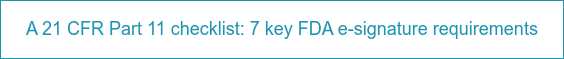
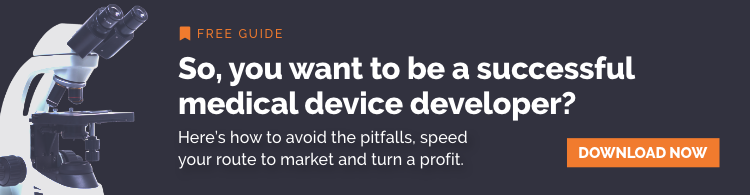

%20(1).webp?width=133&height=76&name=ISO%20IEC%2027001%20(1)%20(1).webp)